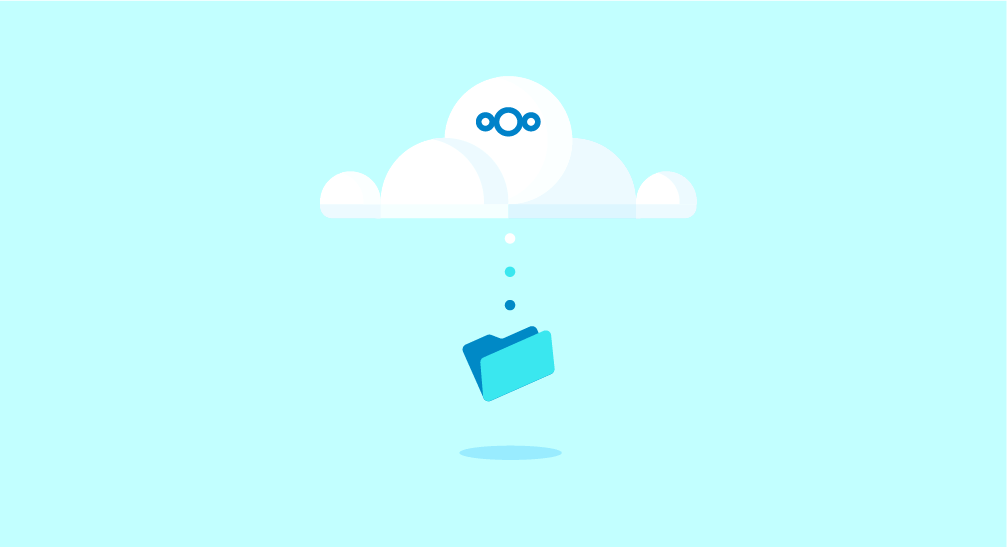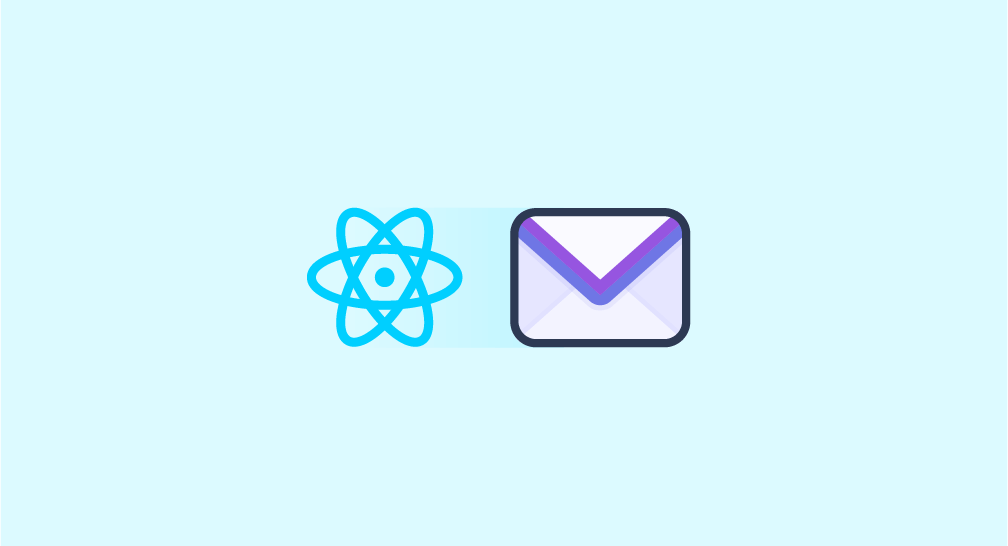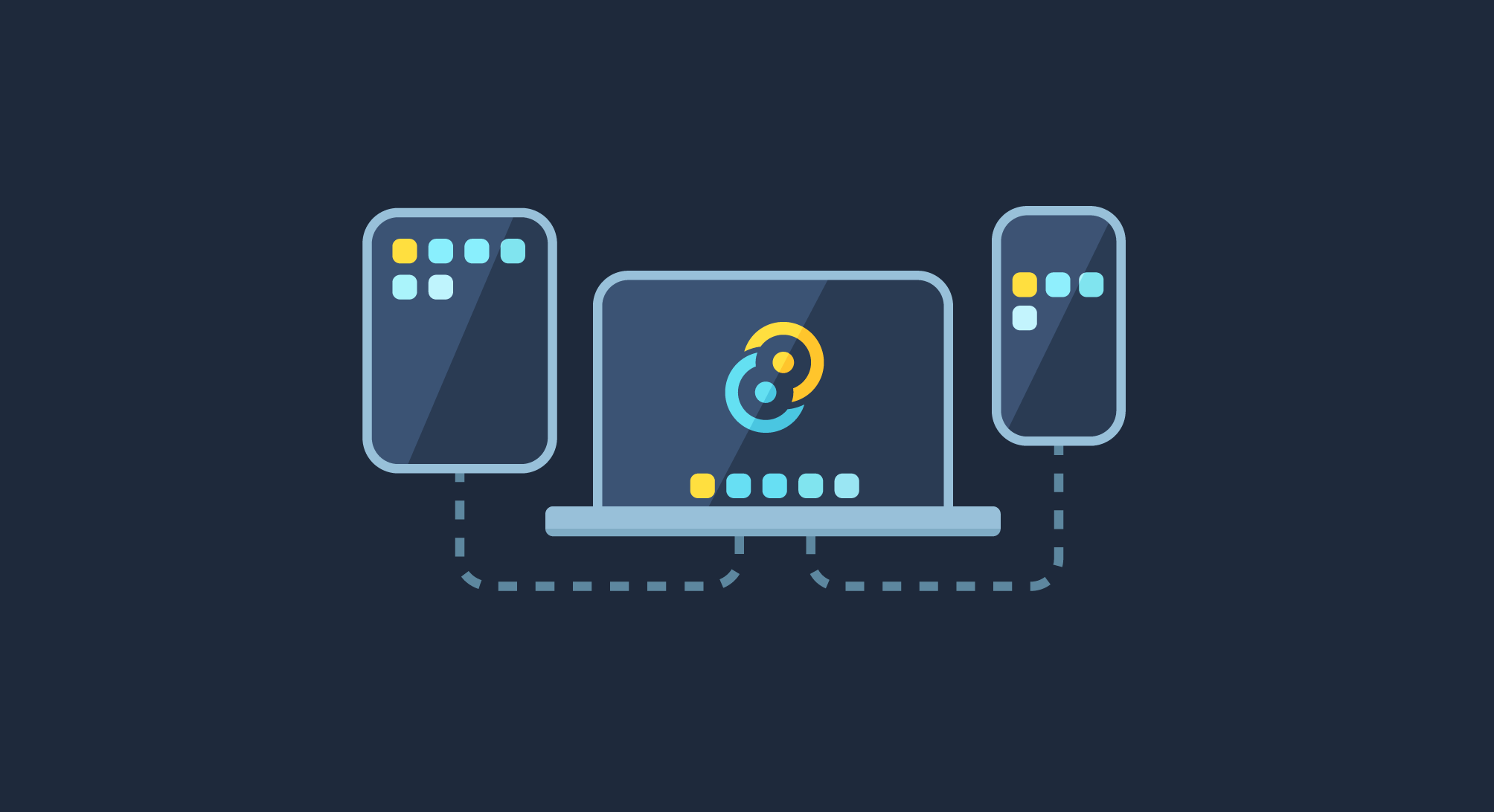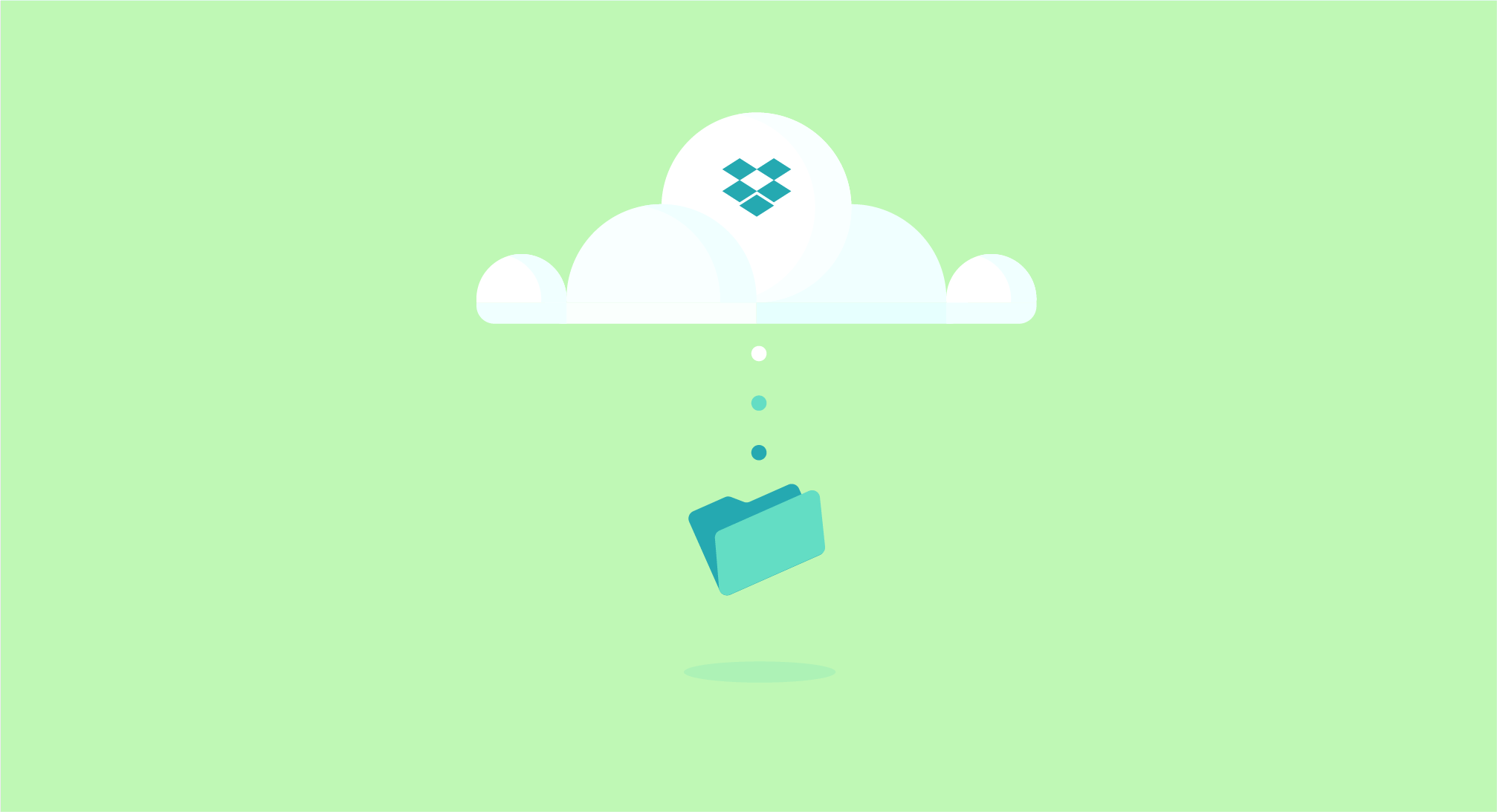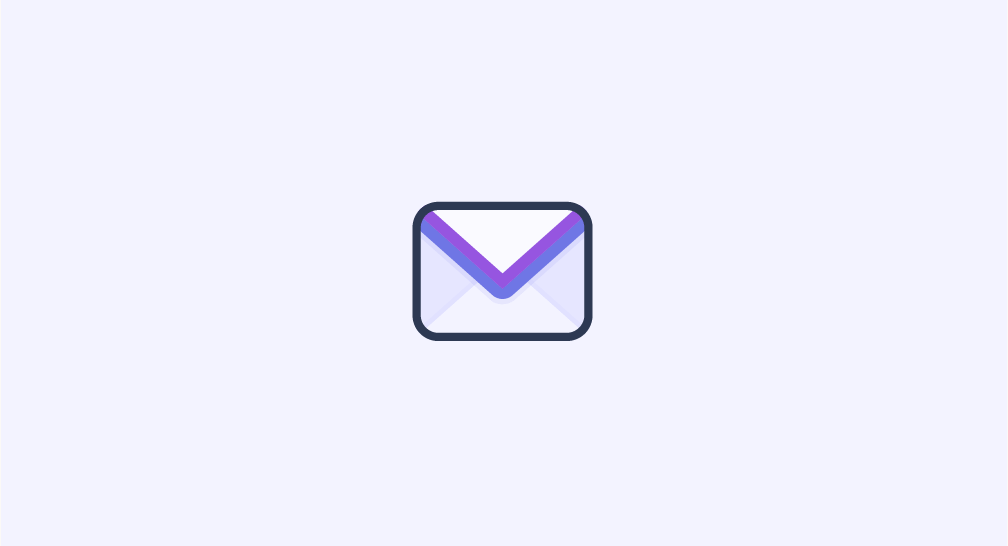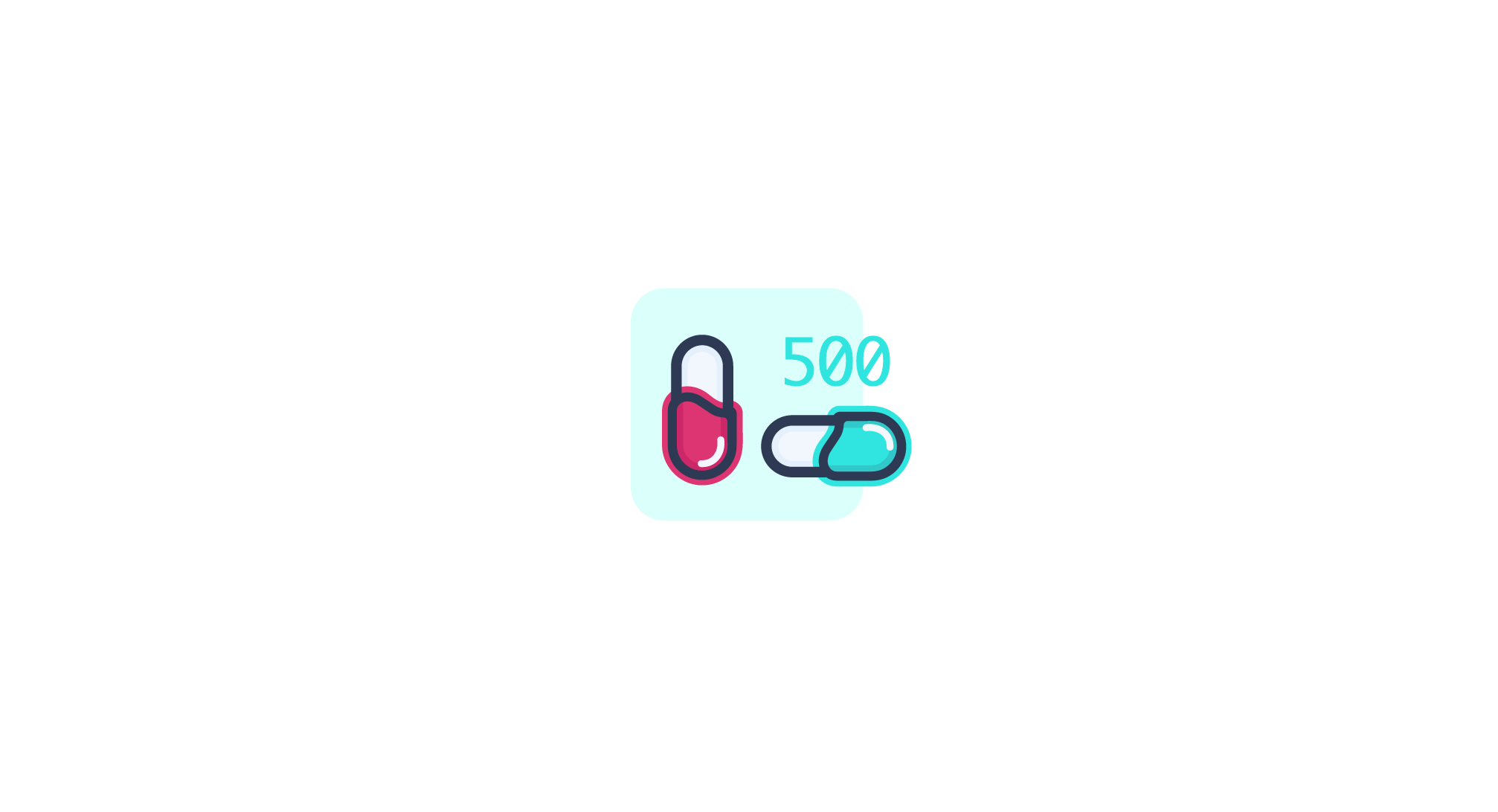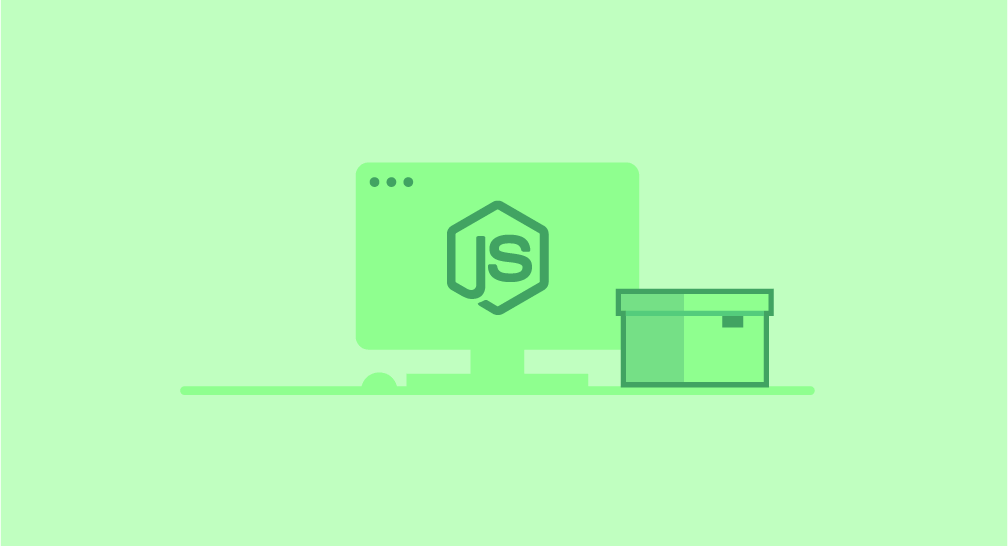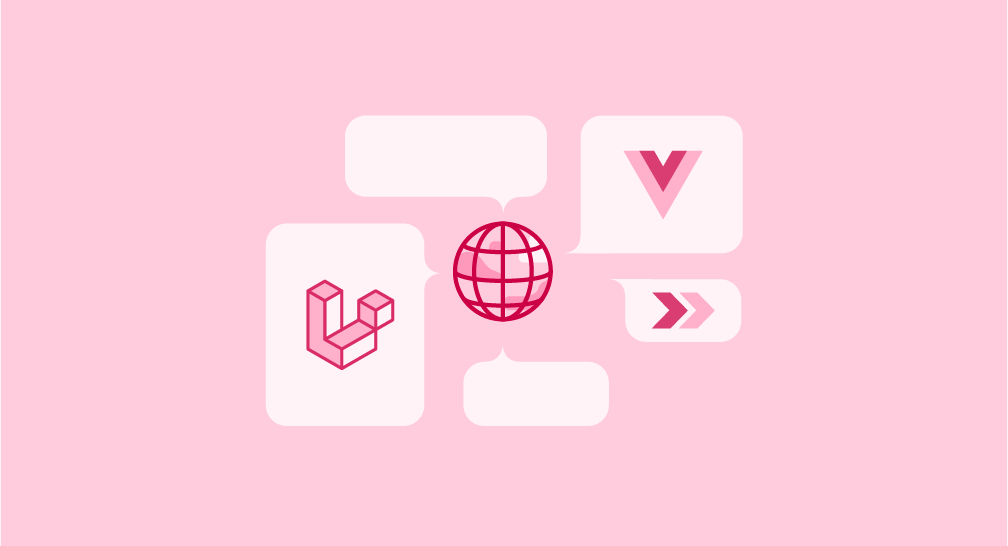Blog / FYI
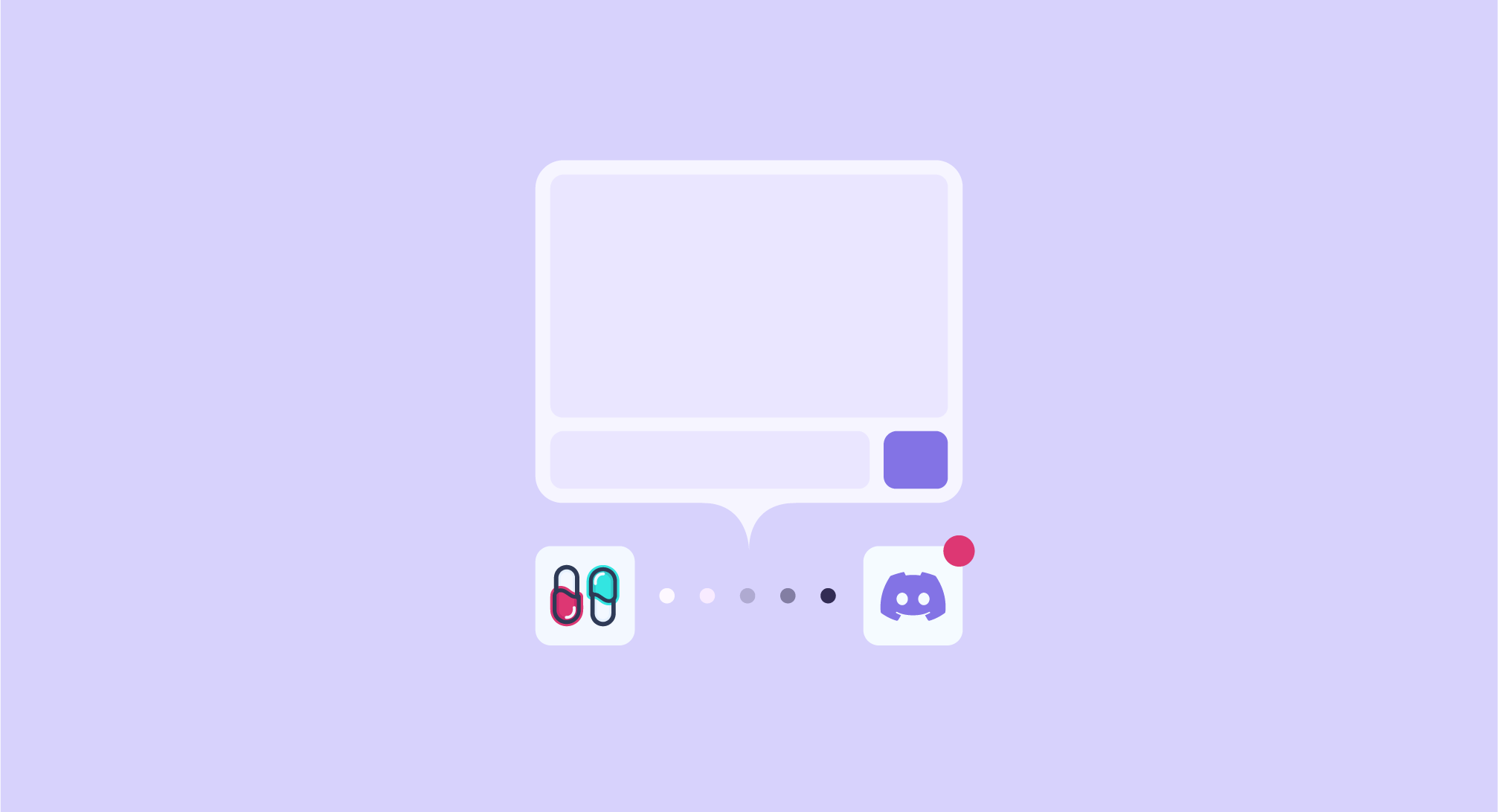
It is common to come across a contact form or an email address on a website, allowing users to contact the site administrator. These forms typically request an email address, a subject, and a title. This article suggests a more open alternative to anonymity, replacing this standard format. By using Discord.
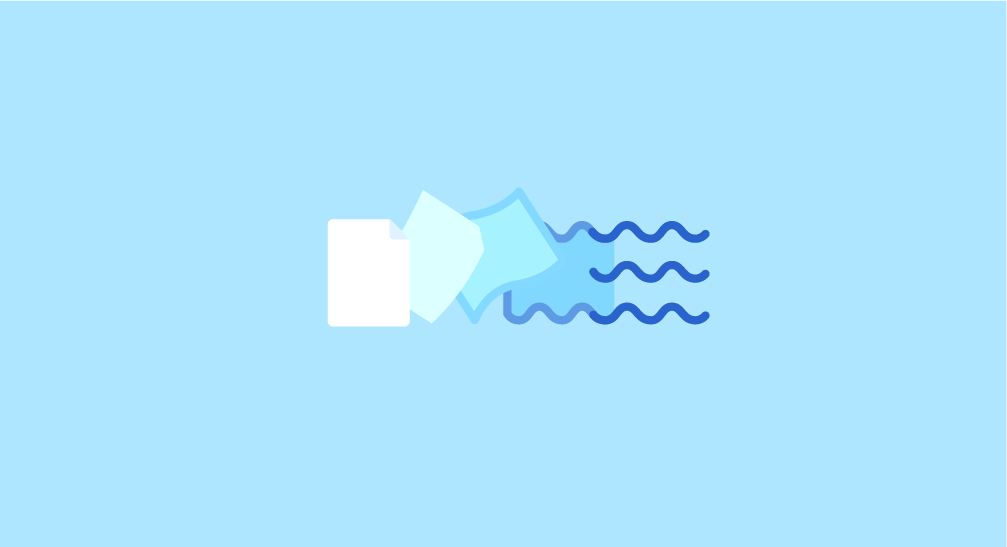
17 Apr 2024
Draw a dynamic SVG pattern with Vue
The SVG format is commonly used to display two-dimensional images or illustrations on the web. This vector format also allows for scaling up and down without loss of resolution.
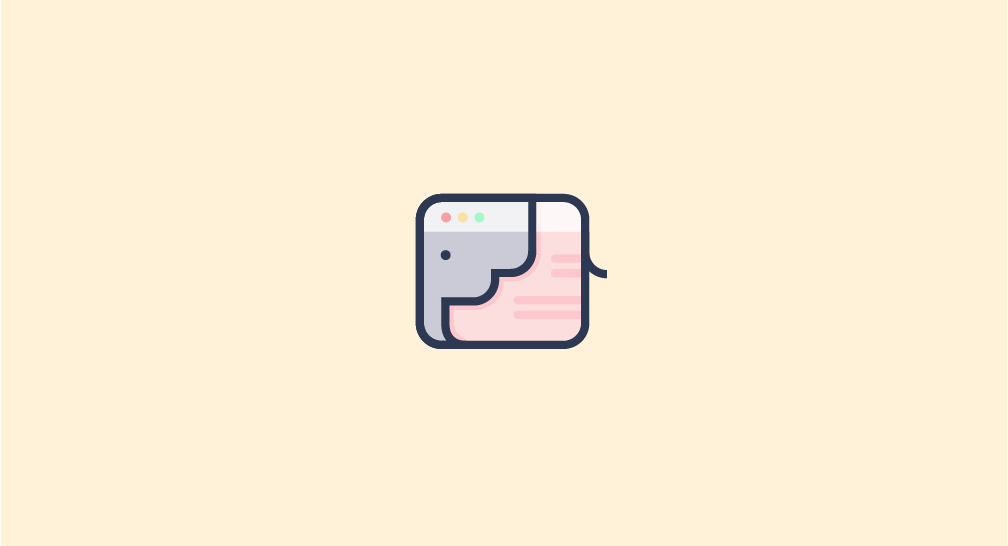
28 Feb 2024
Run Laravel on your browser with Browser PHP
First and foremost, it's worth mentioning that PHP is primarily a server-side scripting language, and this article may not appeal to purists. However, it stems from a simple question: How can a PHP script be executed on the client side? Browser PHP is the outcome of this reflexion.
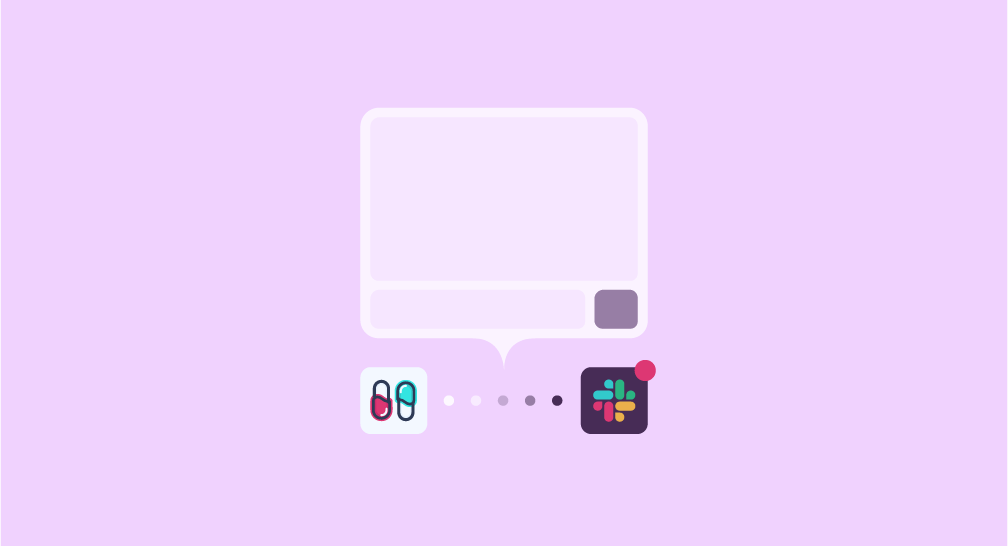
It is common to come across a contact form or an email address on a website, allowing users to contact the site administrator. These forms typically request an email address, a subject, and a title. This article suggests a more open alternative to anonymity, replacing this standard format. By using Slack.
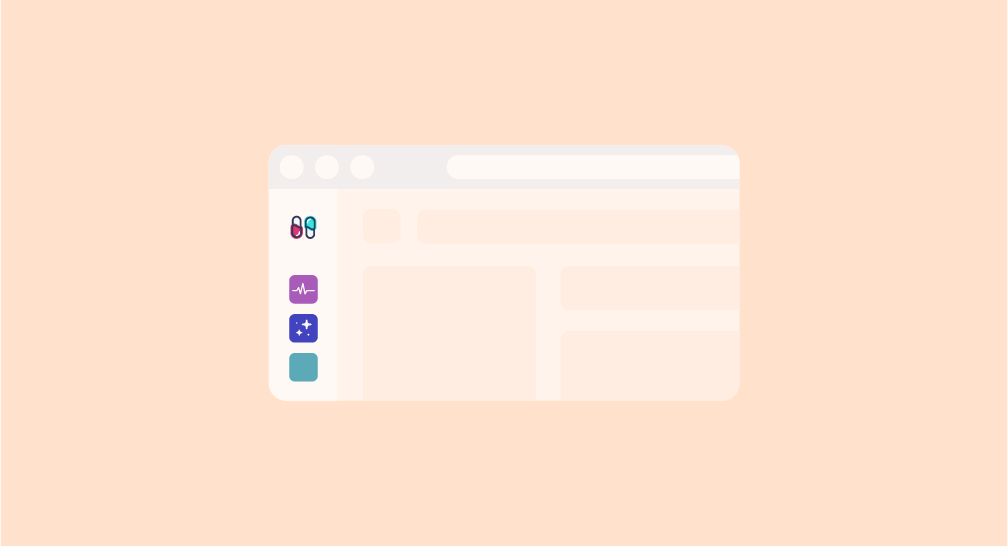
06 Dec 2023
Organize Laravel tools on a unique subdomain
With the numerous tools provided by the Laravel framework, such as Telescope or more recently Pulse, it has become essential to centralize them on a single dashboard. Here's how to group these tools on a dedicated subdomain.
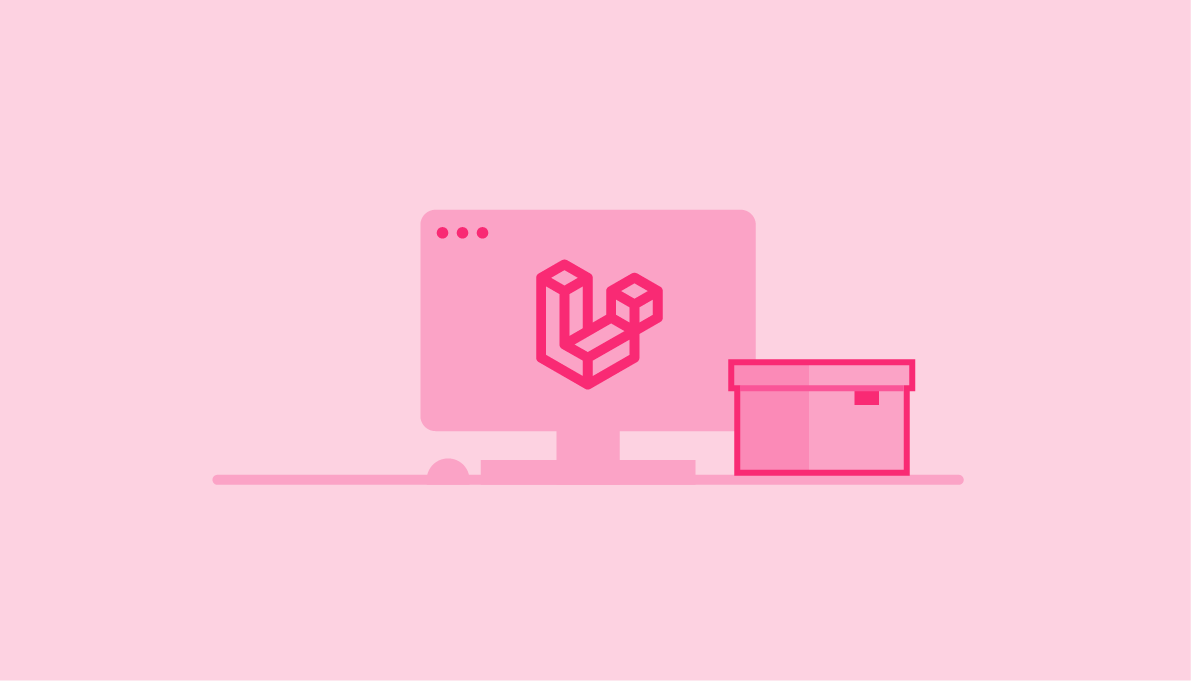
If you want to develop your own package, it's entirely reasonable to wonder how to test it under real conditions. Publishing the package on Packagist during development is not an option. Another approach would be to integrate it into a fresh project without using Composer. The method in this article closely simulates a real-world scenario but does require some environment setup.
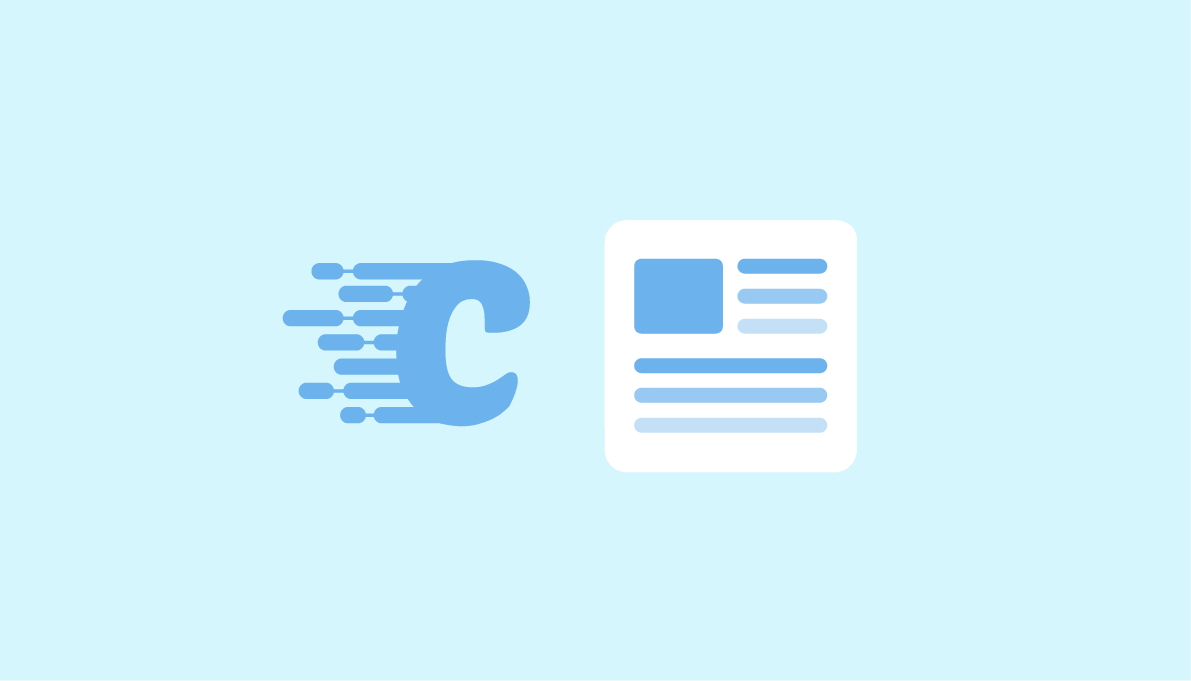
16 Oct 2023
Build a Blog using Laravel, Vue and Canvas
Canvas is a powerful tool for Laravel applications that streamlines the writing, editing, and customization of your content with a range of publishing tools. It's an incredible all-in-one solution for creating and publishing articles, just like the one you're reading.

While using a modal might seem obvious on a website, its implementation can sometimes be complex. To simplify this task, the Vue framework has introduced its built-in component <Teleport>. This component allows us to “teleport” a portion of a component's template into an existing DOM node outside of the component's DOM hierarchy.

13 Sep 2023
Add a global dark mode with Tailwind CSS
The main element of this article is the dark variant that can be configured in the Tailwind CSS configuration file. Adding the class value to darkMode activates the CSS classes only when the dark class is present. The media value, on the other hand, is based on the operating system's preferences.
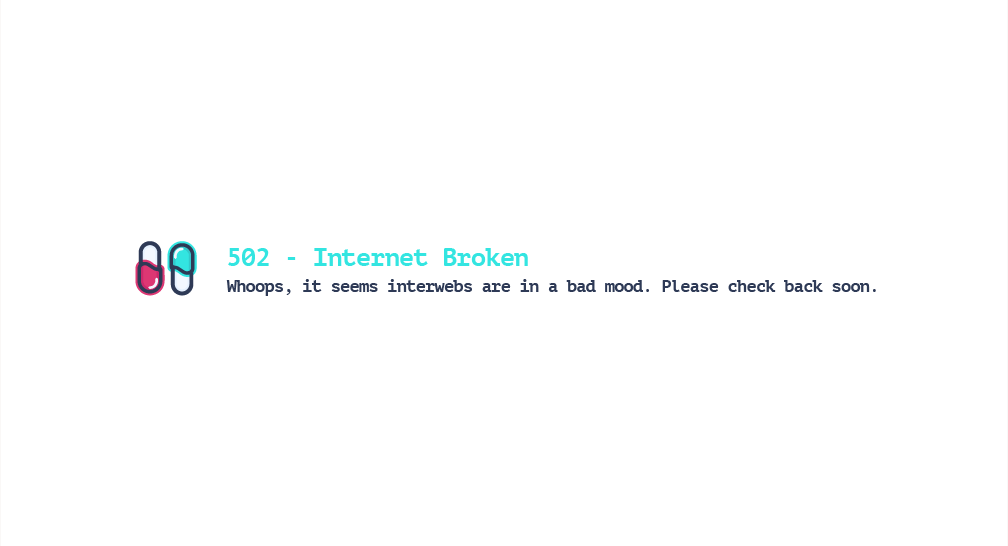
15 Aug 2023
Make a custom 502 Bad Gateway page
It can happen that calling a URL returns a 502 page. The 502 Bad Gateway HTTP server error response code indicates that the server, acting as a gateway or proxy, received an invalid response from the upstream server. The server then decides to return a default page.
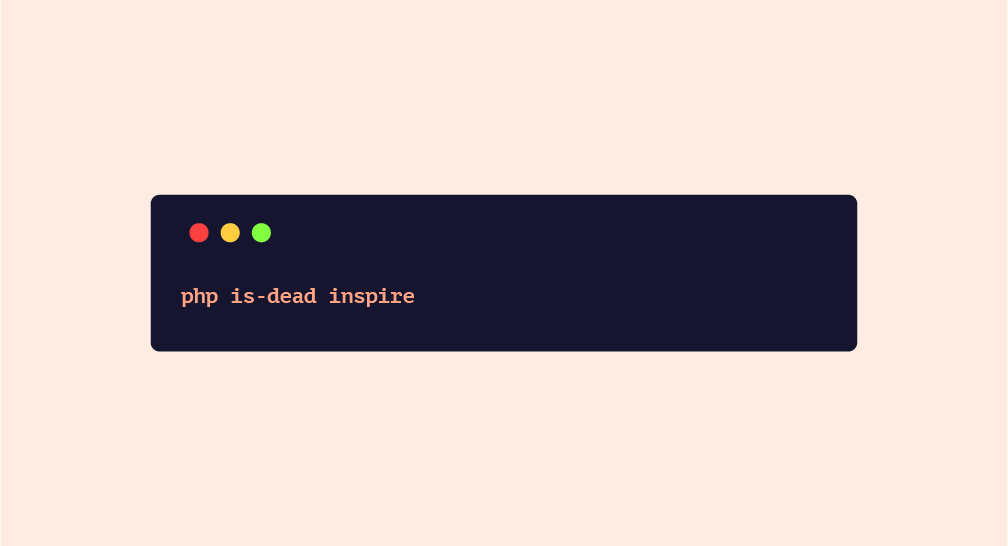
03 Aug 2023
Make your own Artisan script
Every Laravel artisan will recognize the php artisan inspire command. But not everyone might realize that this command can be customized.