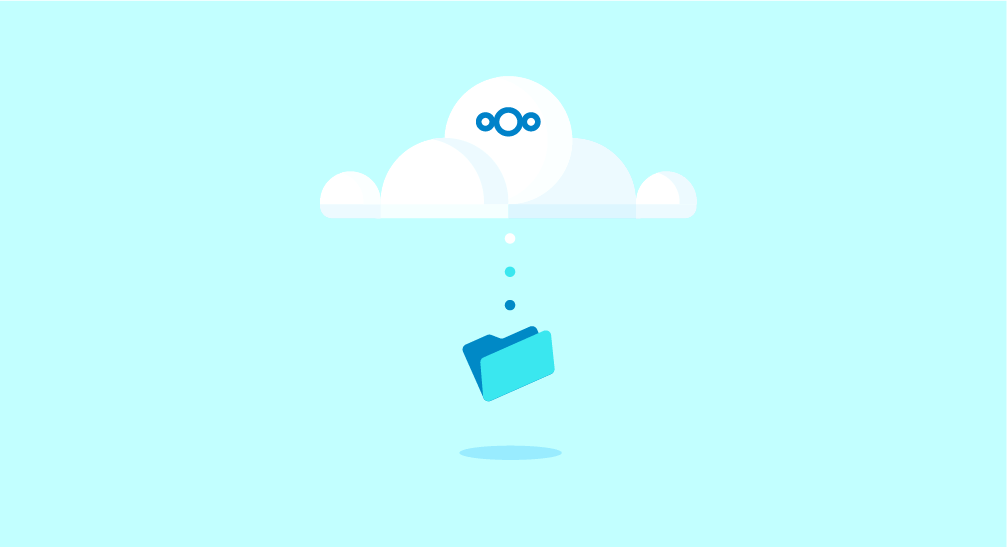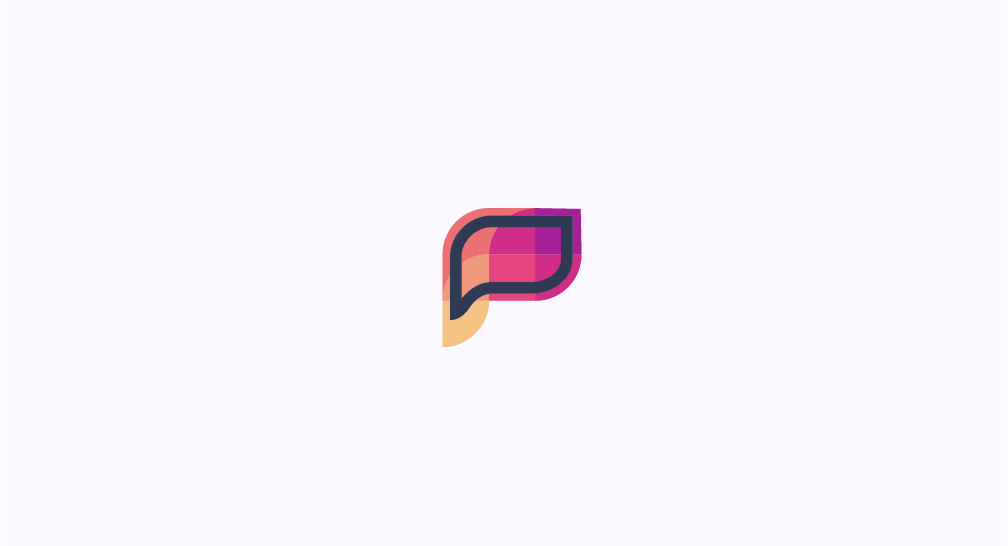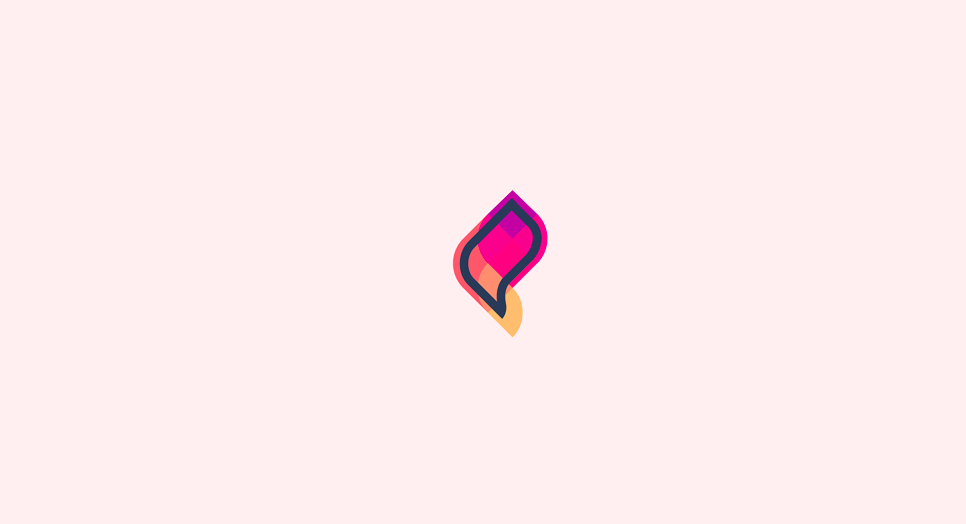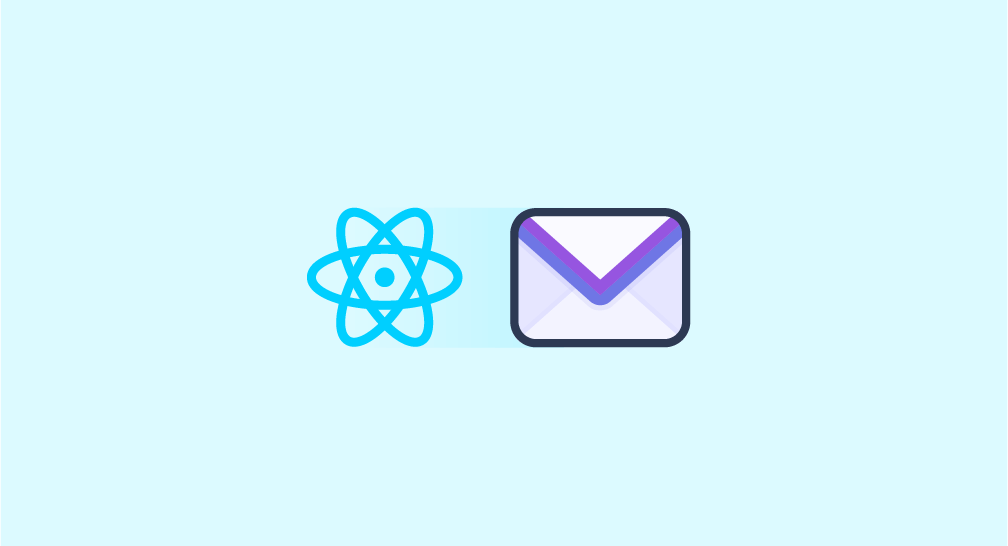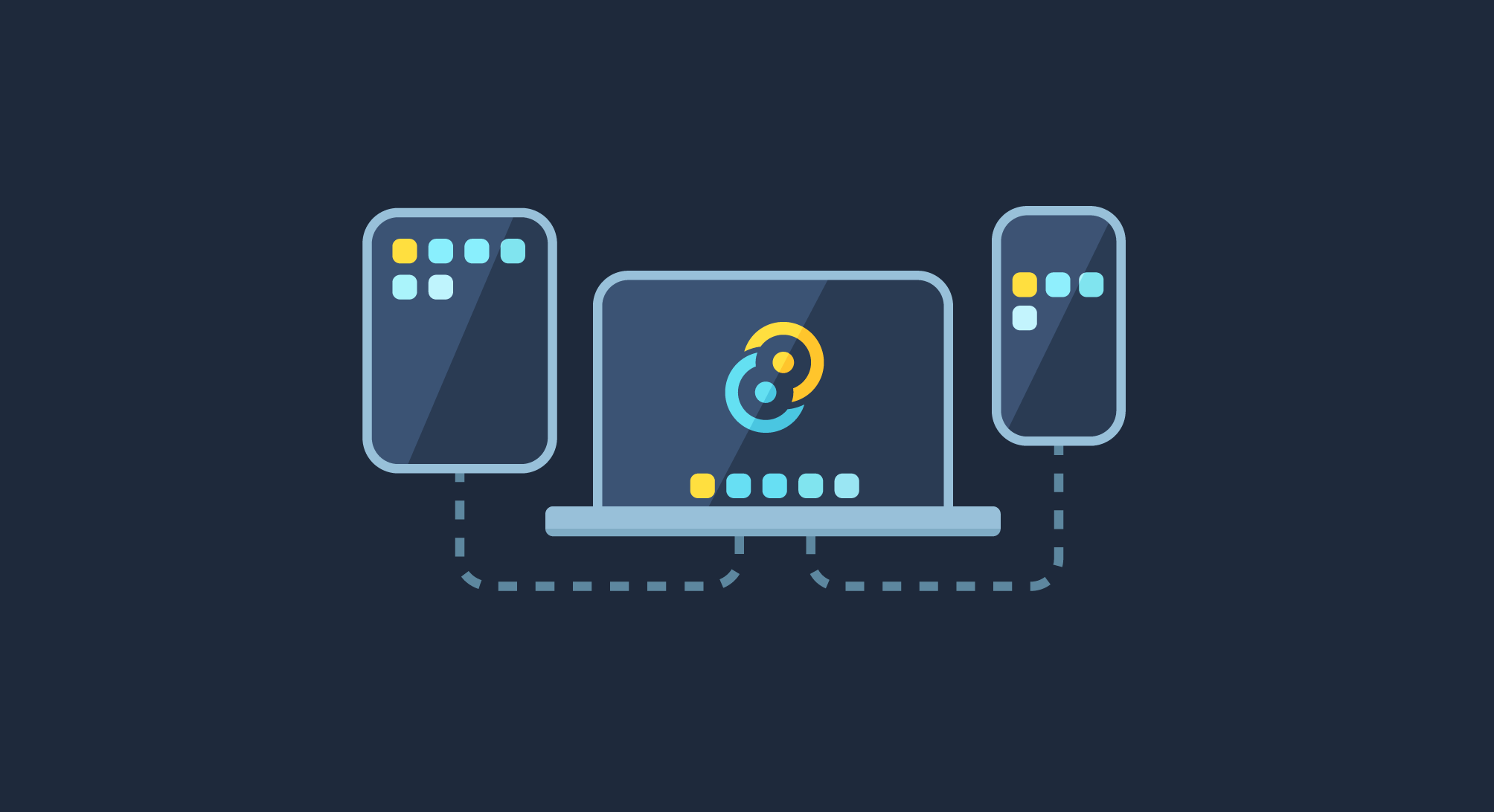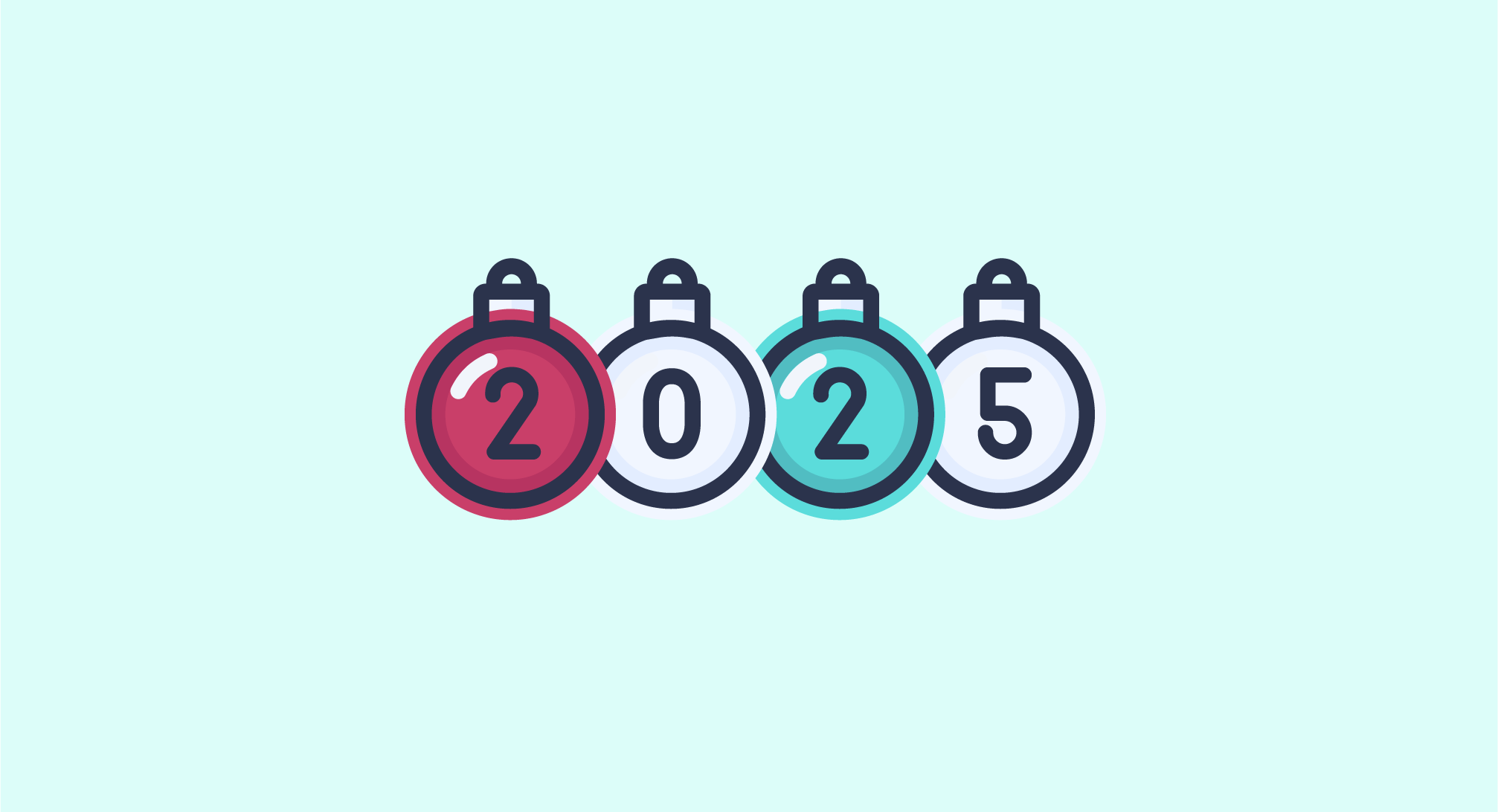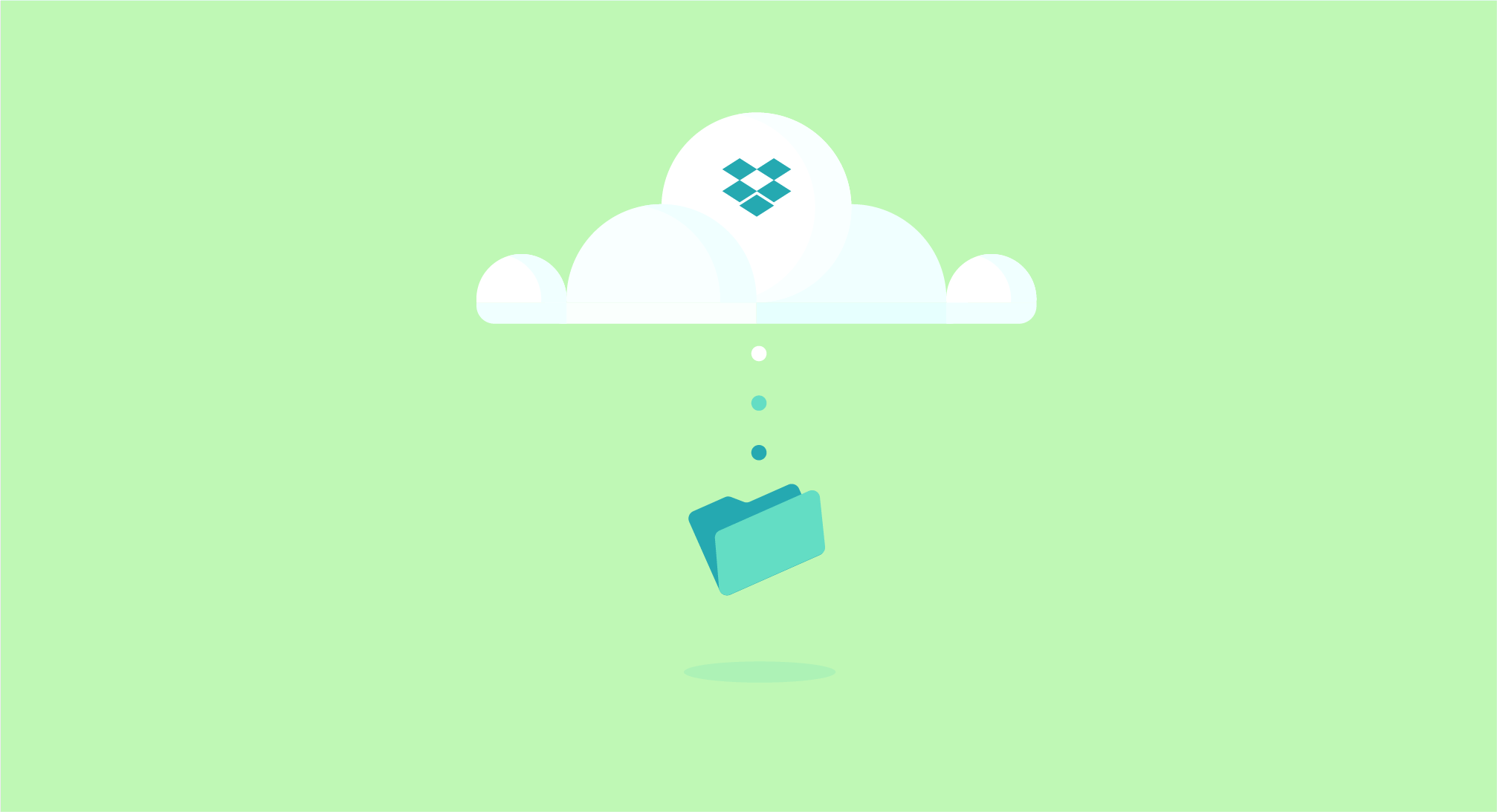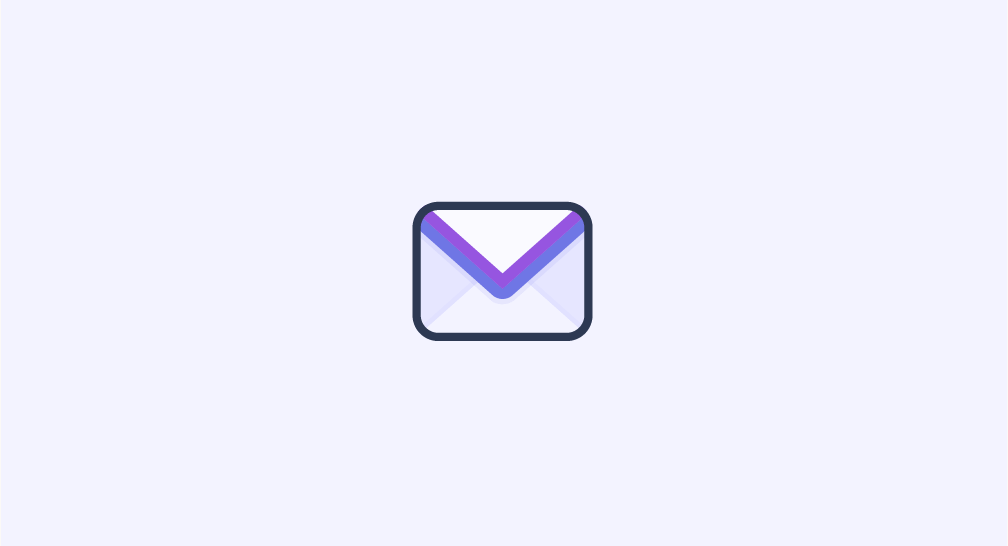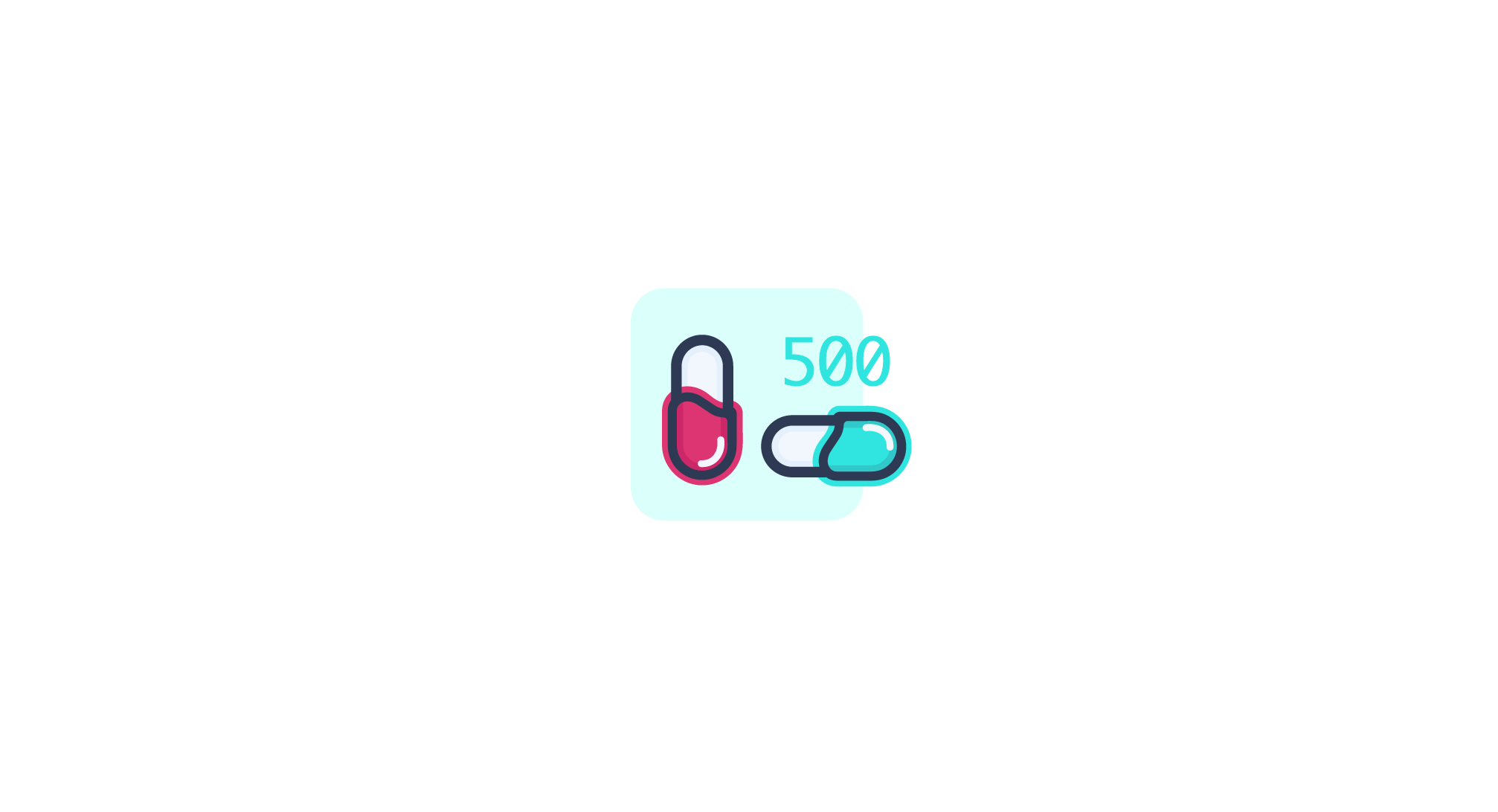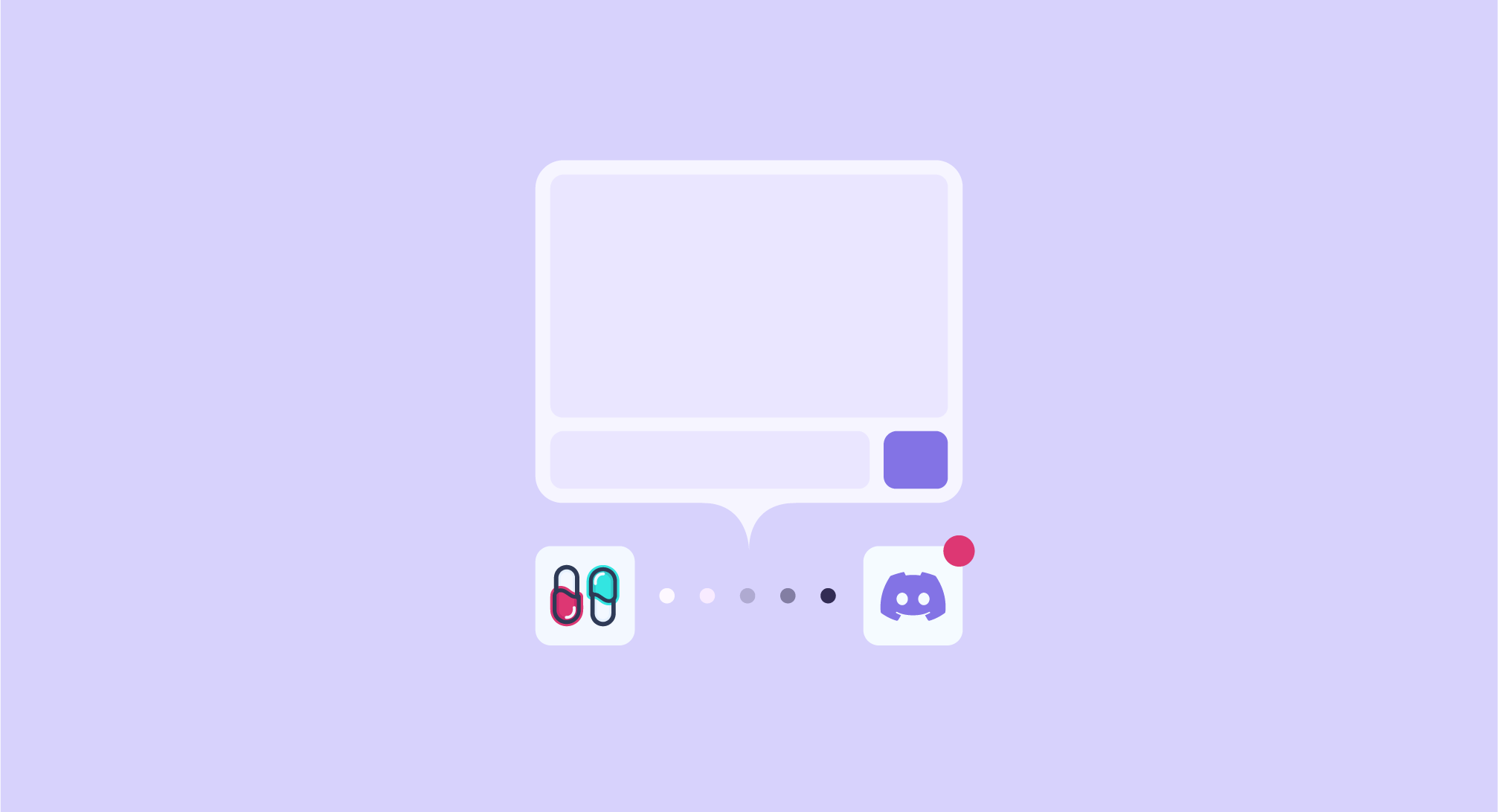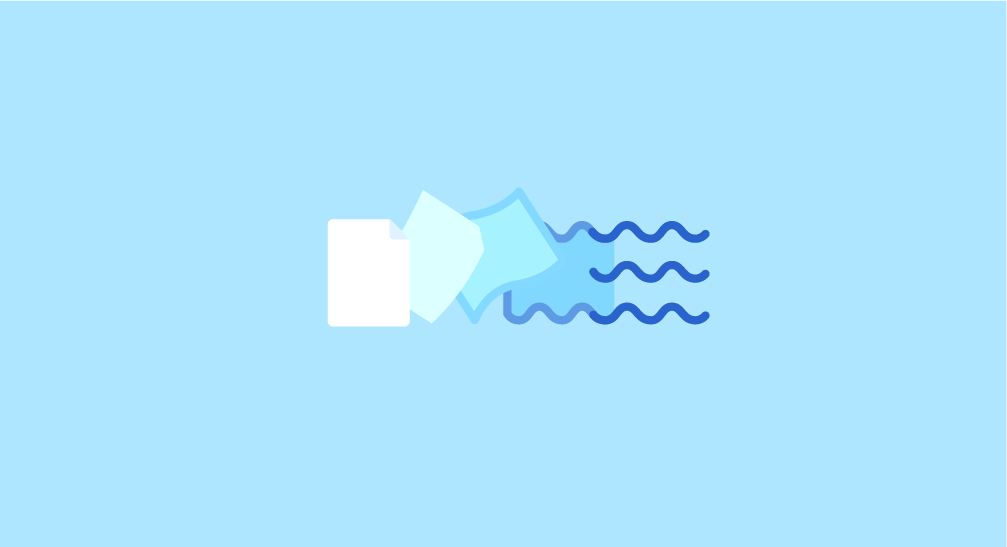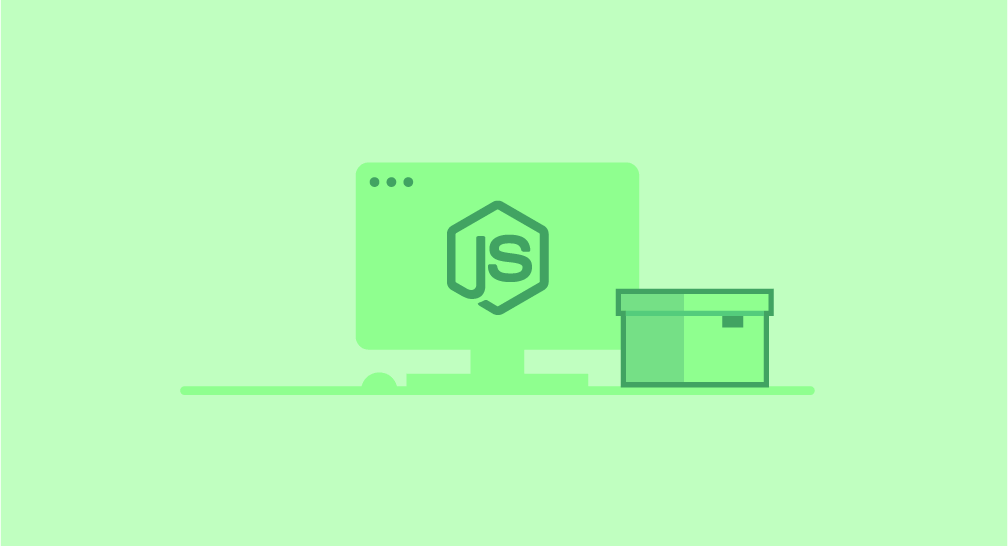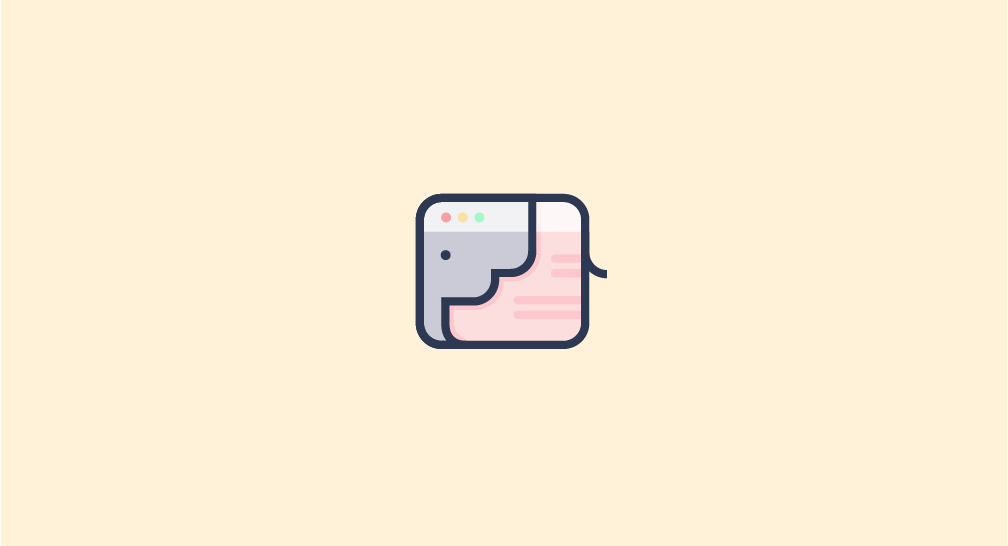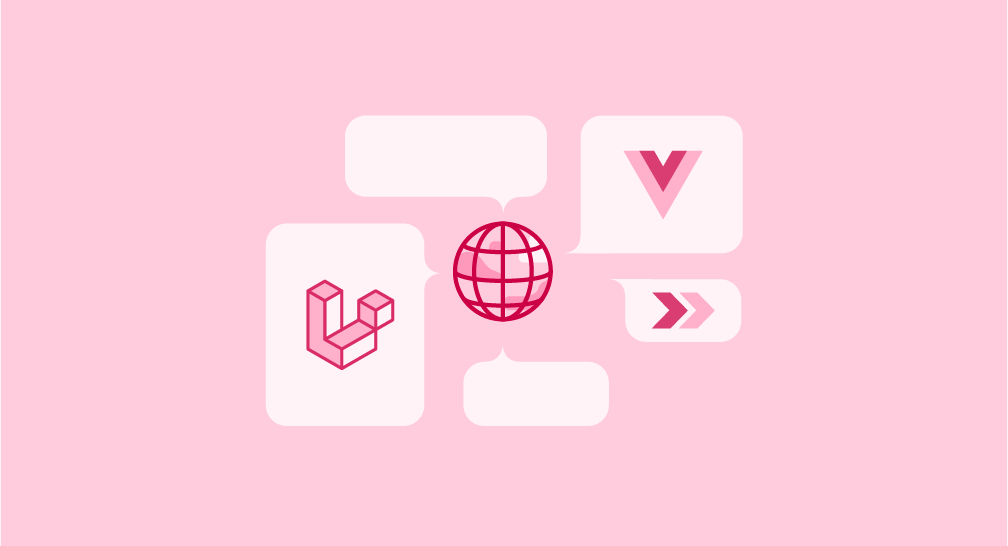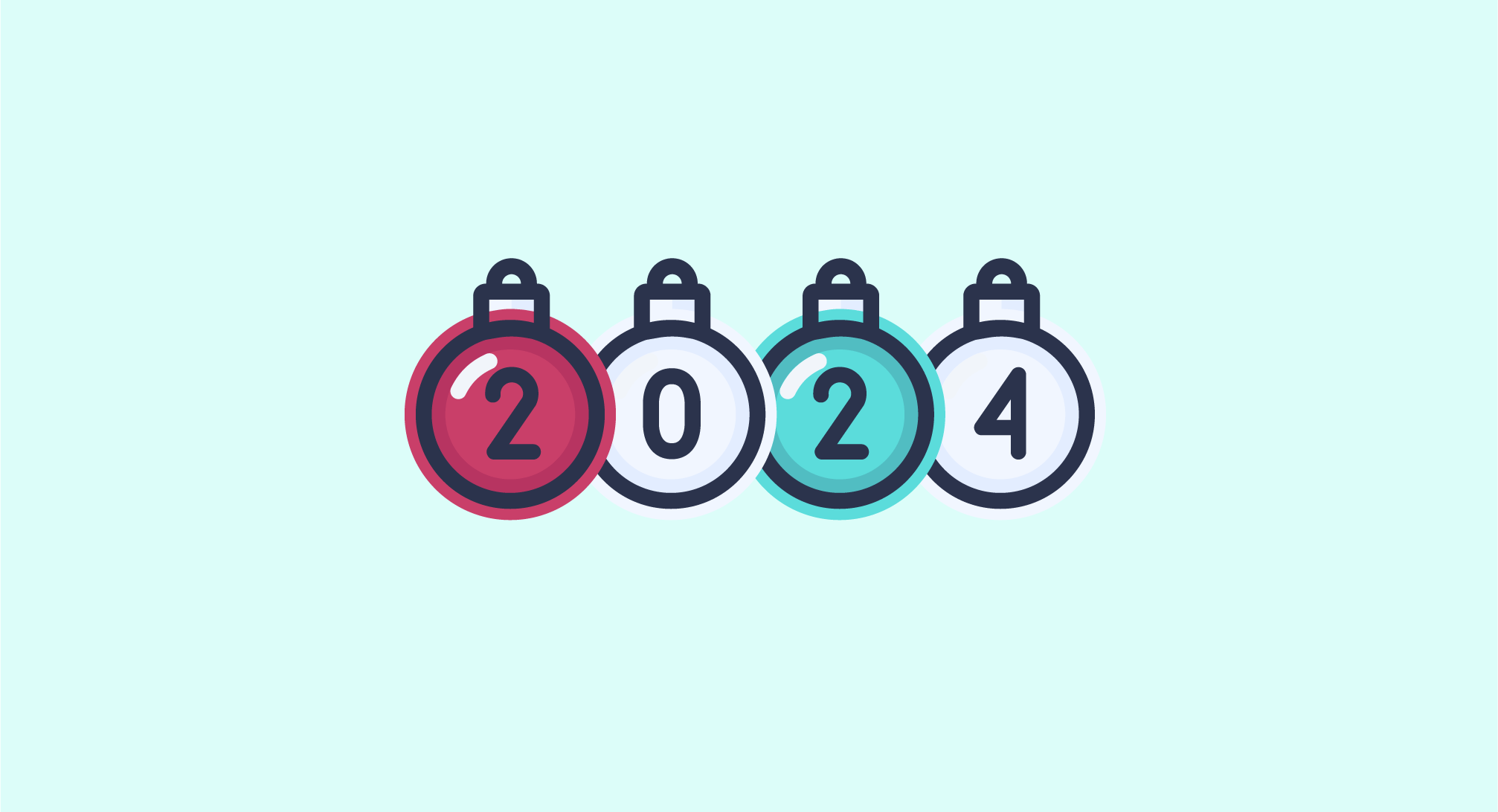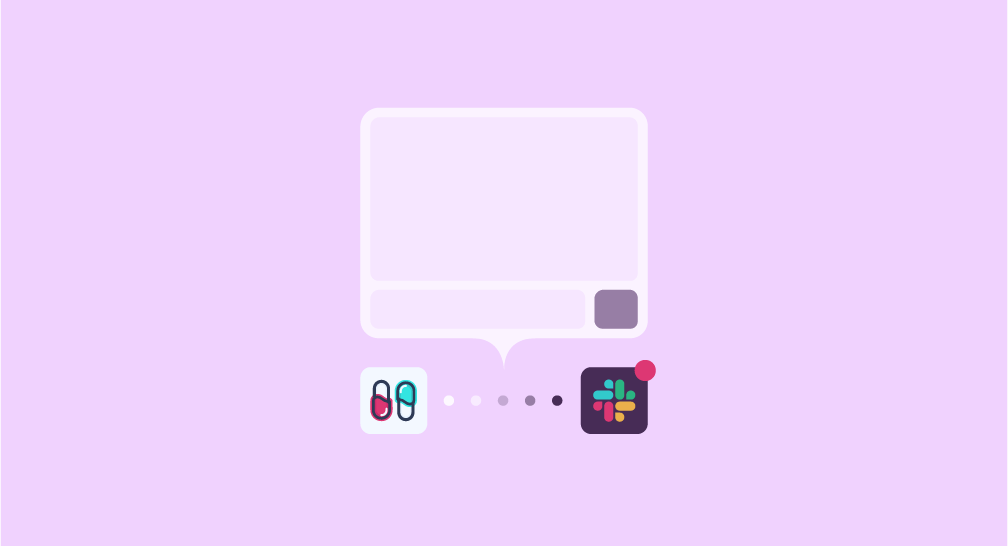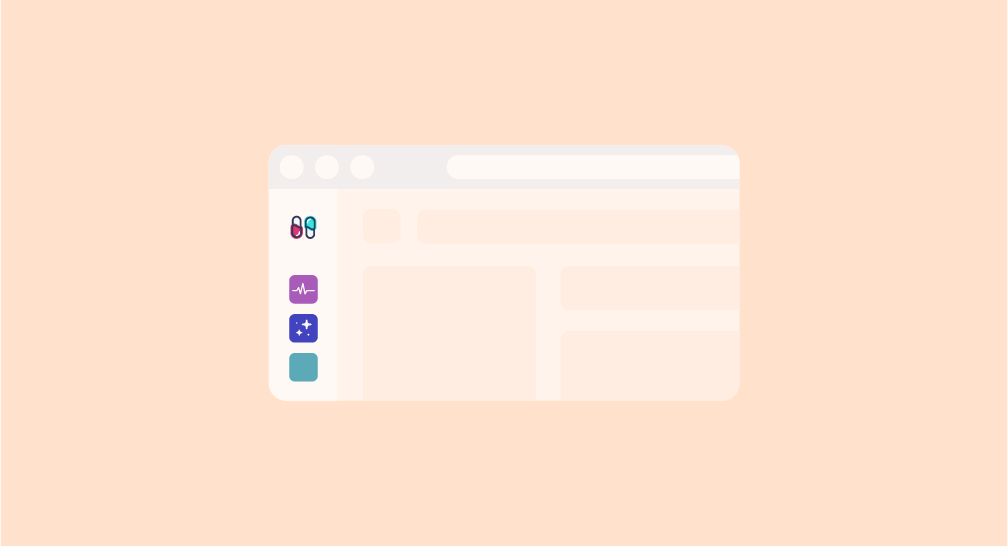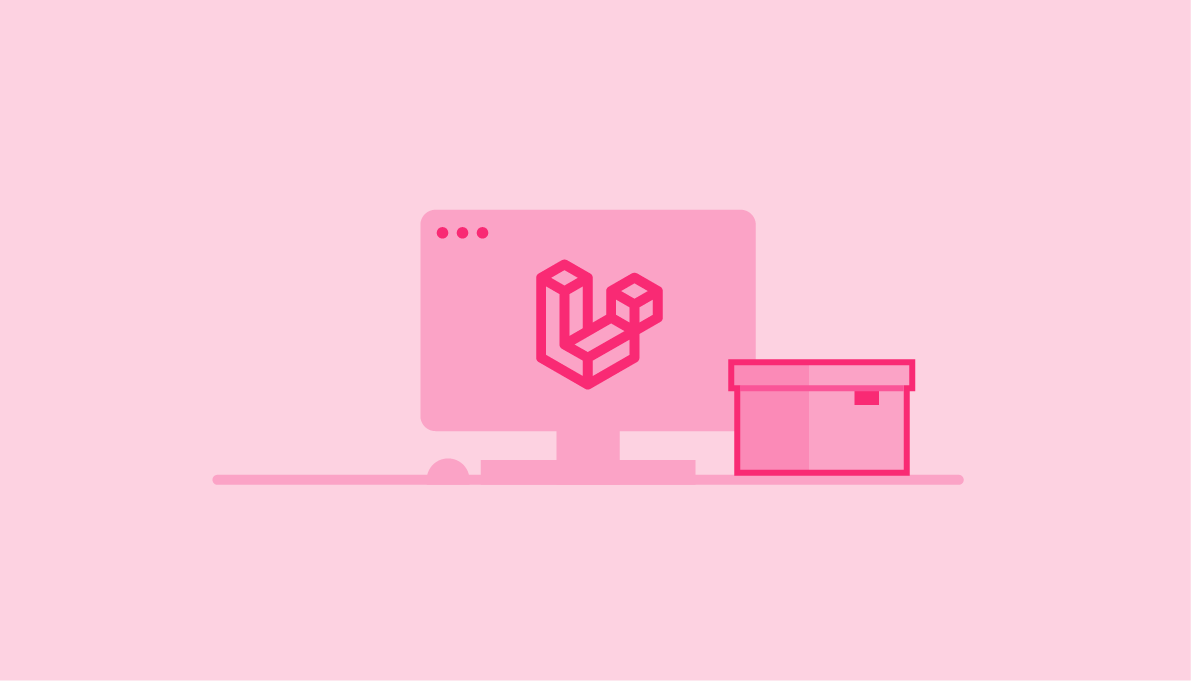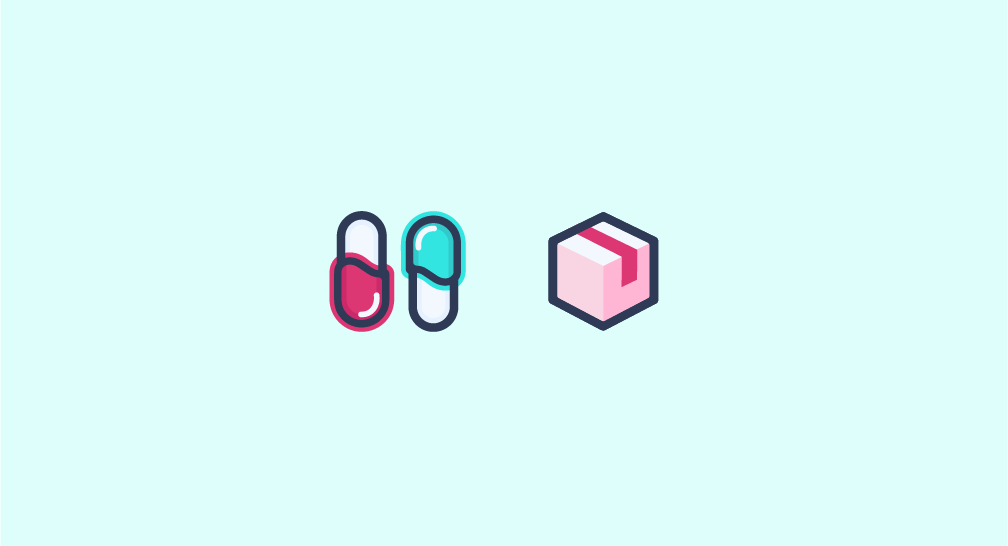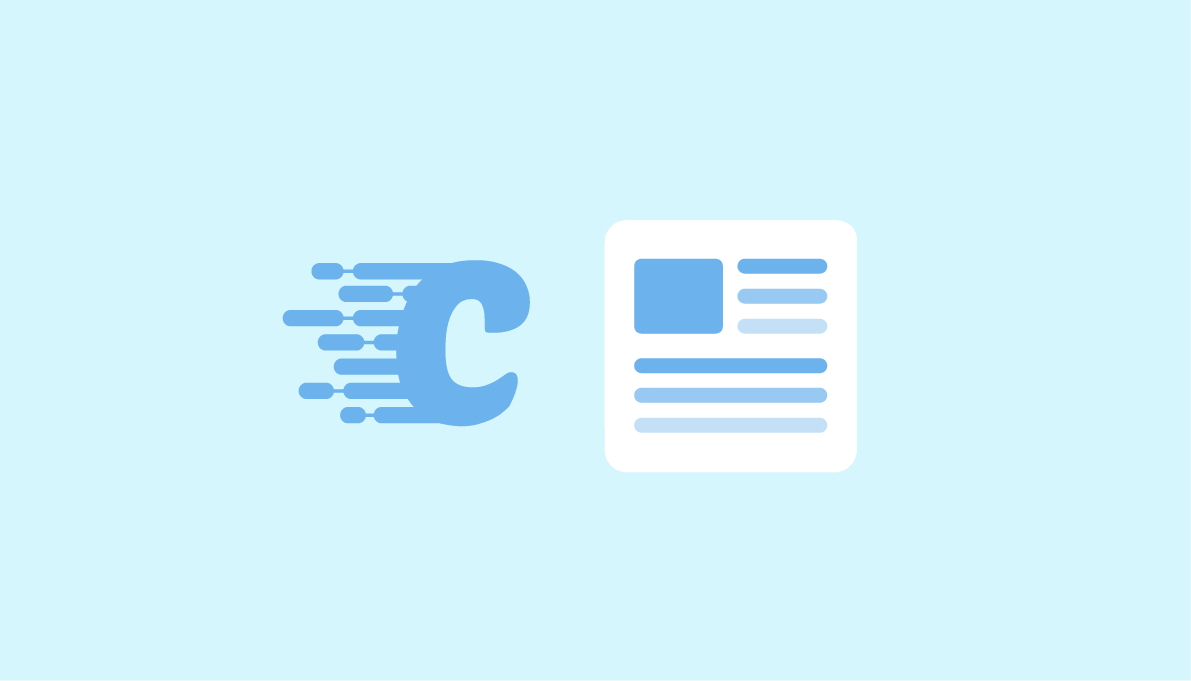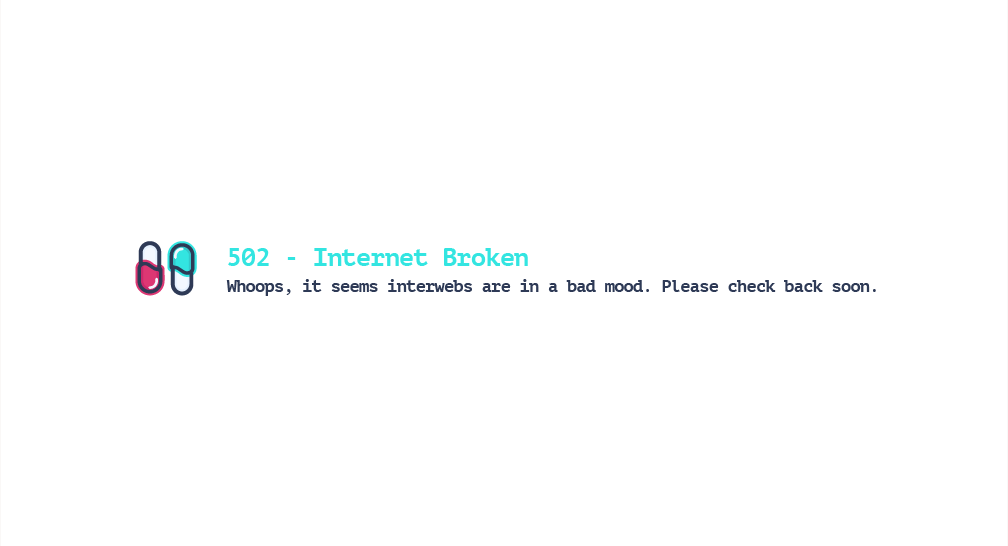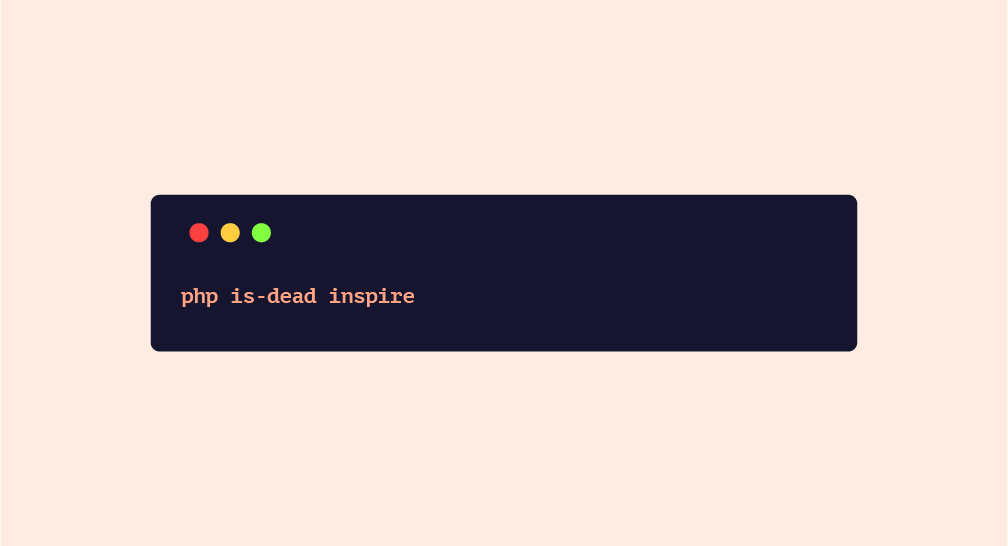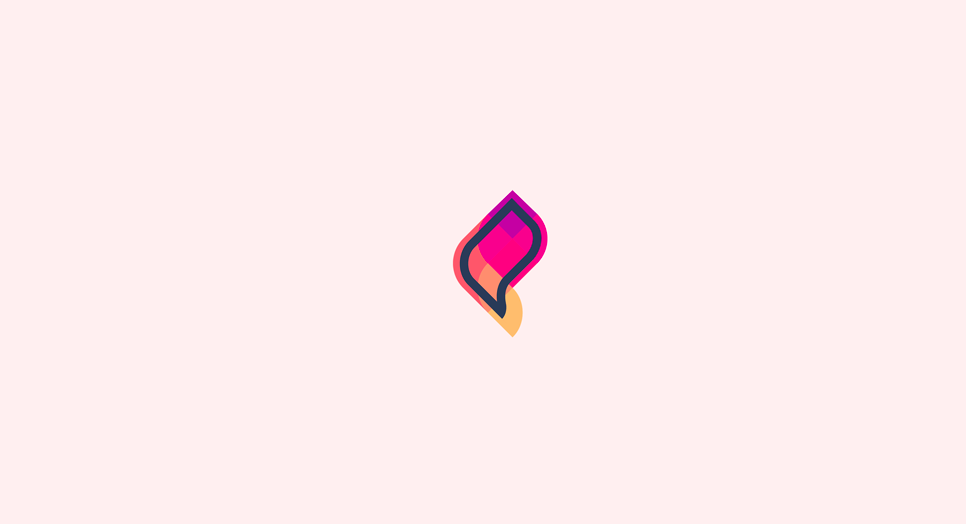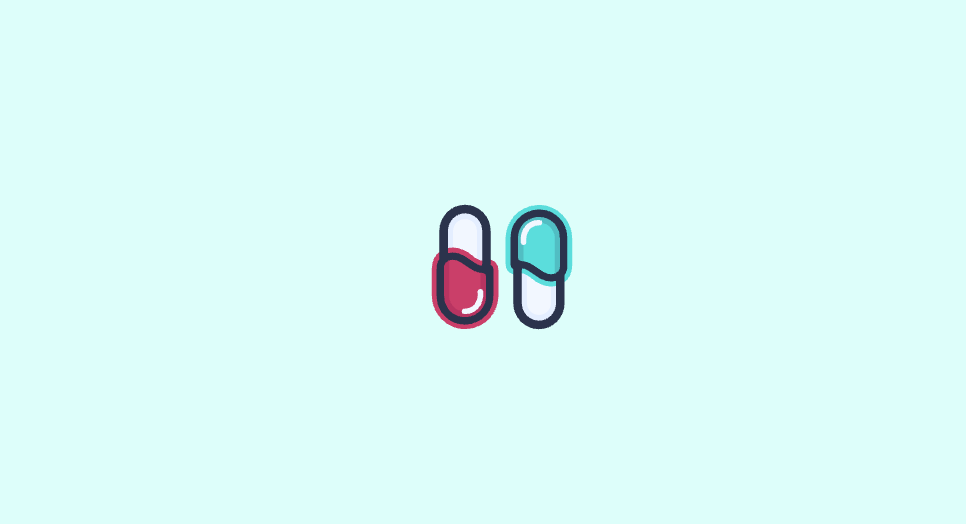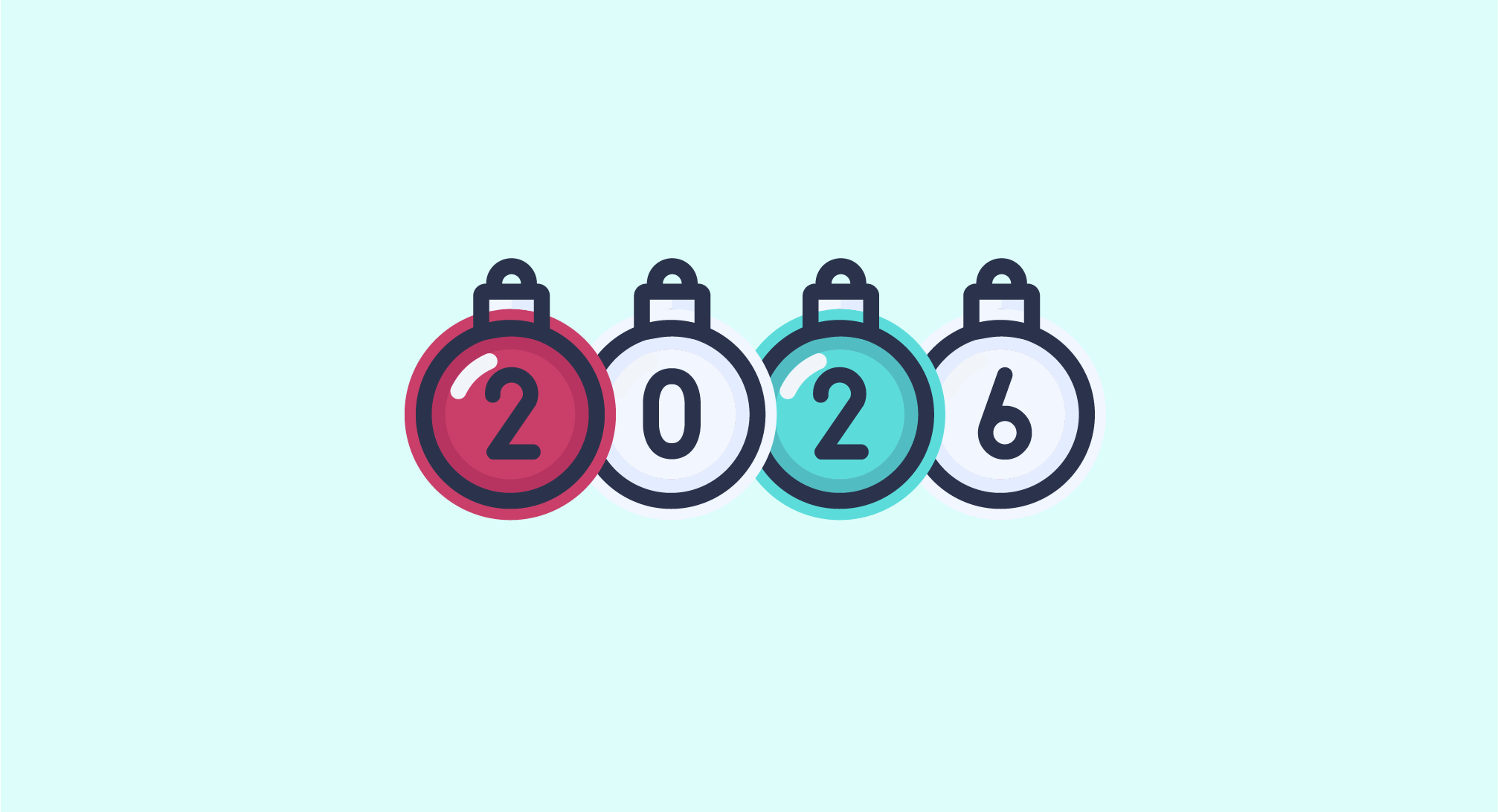
31 Dec 2025
Capsules
Hello 2026!
As we get ready to enter 2026, it’s time to look back on a year [ less ] filled with articles, modules, and metrics. Although Capsules has been very quiet over the past few months, it’s still essential to thank everyone who helped make 2025 a year rich in traffic and bounce rates! Still waters run deep. In the meantime, here’s an overview of the year in numbers and achievements.